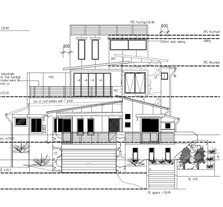GIF to DXF Conversion
FormatConversion.biz converts your GIF image files to DXF vectorized files. Use the form above to submit the files that you want to convert from GIF to DXF and get a tracking number. If you have multiple files, you can upload them separately (and get a tracking number for each file). Alternatively, you can zip them into a zip file and upload the zip file (and get a single tracking number).
GIF or Graphic Interchange Format is a file format for mainly storing images, including photographs and line art. GIF files are popular because they are compatible with many software applications. But they are difficult to edit. Solution: use the above form to submit your GIF files so that we can convert them to DXF for you.
DXF files (Drawing Interchange Format, or Drawing Exchange Format) are generic CAD files, which are compatible among most CAD software applications.
The Advantages of Our GIF to DXF Conversion Process
We can convert your GIF files to DXF format by manually converting them using our CAD conversion skills,starting from a blank document. We do the vectorization using both manual and software-assisted processes. Our output is truly computerized in that it is “vectorized” because we actually redraw it. We guarantee 100% accuracy in the final output. The key advantages of our service are:
- The final output is editable and will be in DXF format because we create the drawing as a new file.
- We can create as many layers as you require. We generate separate layers for dimensions, text, body, hidden lines, and centerlines, etc.
- Text is separated and has its own layer and is recognizable as text.
Dimensions are intact and are shown by a separate layer.
Thousands of clients have use our GIF to DXF conversion services over the past two decades.
Auto-Vectorization Option
Auto-vectorization software does a fairly good job of converting image files to CAD. If you are more concerned about cost than accuracy you may want to consider this option. In this case, when you use the above form to submit your GIF file, select the “Auto Vectorization” option.